Technology never fails to fascinate and interest us by bringing new things to the table. More so, on the big movie screen. Although most of the technology depicted may be artificial and just CGI, it still presents a possibility that in the future things may really turn out as how it is seen in the movies. Look at the blockbuster Ironman 2. The super-smart Tony Stark employs the use of futuristic technology to grant himself superpowers so that he can fight the bad guys and eradicate evil.
While watching this movie, I am so drawn into how technology is being depicted or displayed, especially the UX (user experience). When Ironman interact with his high-tech suit, the experience is seamless and very natural. Of course, I know such gadgets do not exist (as of yet; or is it?) but i cannot help drawing the parallel to my interaction with technology. (after all, i am an IT person).
That awesome looking interFace
Ironman (although just being fantasy) serve as a perfect example of how UX should be. He navigates through the screen shown to him via the inside of his helmet, with a combination of voice and iris commands. Yes, you read that right. He navigates the interface with his iris just as how we use the computer with the mouse and keyboard. The display reacts to his iris focus, enlarging content that he indicates he wants to be displayed just by looking at it. The display also changes and adapts according to what Ironman is doing at that time. If he is flying, what he will see are altitude meter, navigation information, map of the surroundings, etc. If he goes to combat mode, he sees a ammunition counter, weapon load out, information on enemy, etc. The suit is not just the only example of the perfect UI, but also Ironman’s PDA has a very awesome design also as shown in the pictures. I would go so far as to say that it is a dream interface.
PDA display

The challenge at hand for all UX designers either for software in the IT industry or even product designers in the manufacturing industry, is to incorporate powerful functions and capabilities with beautiful and instinctive design. Interfaces must be a clutter-less environment where it should be dynamic enough to switch from a view that is necesary for a task to be completed. This challenge is further made more difficult because now most UX is being delivered on a relatively new kind of platform: the mobile and tablet platform. Smartphones and tablets that are controlled by touch and with it’s limited screen size (limiting the amount of information that can be displayed at one time), are forcing designers to look for more creative solutions to handle the limitations put forth by this new platform. Apps have to be designed more carefully so that information do not seem cluttered on the small screen of the smartphones or making sure touch controls do not become too mechanical and counter-intuitive. Remembering that all the while, they have to make a more powerful and dynamic app at the same time.
(To learn more about the UX in Ironman 2)