How many times have you sat down in front of your computer and told yourself that you were going to be productive, only to end up surfing the net for a good part of the day? It takes a tremendous amount of discipline to stay focused when distraction is only a click or a swipe away, which is why we think that you should check out the following tools to help you along.
1) Draft

Writers, you might want to take note of this one. Like other writing tools, it performs the basic function of allowing you to create word documents. The cherry on top, however, is that it facilitates the editing and publishing process that comes after. For instance, it allows collaborators to suggest edits to your copy without making any changes to the master copy of the document, so you can choose to accept or ignore the individual edits. You can also click on the “Ask a Professional” button, and your work will be reviewed by Draft’s staff who will then suggest some edits. The website also has a “Hemingway Mode” feature, which doesn’t allow you to delete anything you type till after you’ve done up the first rough draft.
Try Draft here.
2) Google Calendar
Need someone to rattle off your to-do list at the start of every day, but don’t have a personal assistant? Google Calendar is the next best thing that you can get. Go to your Calendar settings and check the “Daily Agenda” option under Notifications. You will now get an email with your daily agenda at 5am every day.
Try Google Calendar here.
3) Trello

If you’re not good at managing project timelines, give Trello a shot. It is a web-based project management application that uses the kanban scheduling system. Trello allows users to jot down their tasks on virtual cards and organise them under different project boards. As each task gets completed, the cards are moved to another list, making it easy to track your progress. More than one person working on the project? Don’t worry, Trello allows for collaboration as well.
Try Trello here.
4) focus booster

If you believe that taking frequent breaks can help you to improve your mental agility, then try Focus Booster. Based on the Pomodoro Technique, this productivity tool is basically tracks how long you’ve been working and reminds you to take a break once every 20 minutes or so. Focus Booster also gives you reports of your sessions, so you can monitor your productivity easily.
Try Focus Booster here.
5) Todoist

With Todist, you can pull up your to-do list anytime anywhere, on any device. This is especially useful for users with multiple devices who are always on the go. It can be used on 13 platforms, including browsers, mailboxes and mobile devices. Todoist is free for use, but you can also pay for a premium version that allows backups, automatic syncs and SSL encryption.
Try Todoist here.
6) RescueTime

Don’t know where your time has gone? RescueTime tracks and monitors all activity on your devices, so you know exactly where those minutes have gone. With this tool, you can enforce some discipline on yourself by blocking certain websites at certain times. You will also get weekly email reports on your productivity levels, so you can constantly make improvements on your time management. If this doesn’t help to make you the employee of the month, we don’t know what will.
Try RescueTime here.
7) Evernote

Evernote works like a giant, digital notebook that you can bring everywhere with you to document things conveniently. Users can make a “note” in the form of text, webpages, images, voice memos and handwritten notes. It is supported on multiple platforms and can be synced across devices. Evernote is the most well-known and one of the most popular digital notebook app, so you can bet that you will find a use for it on multiple occasions.
Try Evernote here.


[…] Looking for ways to up your productivity? You might want to read up on the 7 tools to improve your productivity. […]