Earlier this year, the world was introduced to the Pebble, a smart watch that can be linked to an Android or iOS device and display notifications received on that device. There are of course, other brands on the market but our system administrator Sam feels that the Pebble is the best choice. Read on for his take!

The first impression that I got when I received my Pebble is that…it looked like it belonged to a power ranger (I got it in red). It is kind of flashy, but still aesthetically pleasing nonetheless. The default watch faces for the Pebble are pretty sleek already, but those who want something more unique can easily download other artwork from websites such as mypebblefaces.com. Just head to the website on your mobile to install!
A smart watch’s main feature is that it allows users to check messages and notifications received on their phones without actually taking the phone out. For those of you who check your phones very often because of work, you will find that smart watches are a lifesaver because they drastically reduce the amount of time you have to spend on your phone. This is where I find that Pebble outshines its competitors, because it has the longest battery life. Despite my heavy usage of the watch, a full charge can last me four to five days, so consider me impressed!
For compatibility, the Pebble can work with any Android or iOS phone, and it supports the majority of chat applications such as WeChat, WhatsApp, Google’s Hangouts and Facebook Chat.
There are a few default applications already preinstalled on the Pebble, and the ones that I found very useful are the Alarm, Clock and Music applications. Especially the Music application, as it allows you to rewind, skip, pause or play a track on your phone’s playlist. Just think of how handy this will be when you are travelling on a packed train or bus! I would however, advise against using the Alarm application to get you out of bed in the morning as the Pebble does not have an in-built speaker, so it will vibrate instead of ringing.
Other third party applications of note include Ring My Phone, which will give your phone a call via Bluetooth when you just cannot remember where you left it. Another application is Phone Ringer, which allows you to switch between the modes of your phone without even touching it. Those who give presentations frequently will find the Pebble Presenter very useful as it keeps track of your presentation time for you.
That said, more could be done to improve the Pebble Smartwatch. I for one, feel that the watch would be better if the plastic face is replaceable. After all, the watch would show signs of wear and tear when worn daily and it would be good if we can just replace the face instead of buying a new watch again. But for now, we have to make do with a Pebble cover.
Interested to learn more about smart watches? Click here to read about the top 5 smart watches this year! Naturally, Pebble tops the list.
And did you know Pebble is ranked 1st of the top 5 smart watches?