Have you ever stopped to think if we are too notified these days?
I mean, just take your smartphone for example. When you look at your notification settings, chances are you will have the following alerts turned on:
- Phone messages
- Instant online messengers (Whatsapp, KaoKaoTalk, LINE Chat etc)
- Facebook Messenger
- Facebook updates
- Instagram updates
- Email inbox
- Phone software upgrade alerts
- Phone backup alerts
- Calendar alerts
- News alerts
- Game alerts
Assuming that the average phone user receives 3 alerts from each app per day and checks the phone for 1 minute each time:
(11 apps x 3 alerts) x 1 minute = 33 minutes spent checking phone notifications per day.
Of course, this is just a rough estimate. In reality, the time spent might be much more than that because we would browse through other things (Facebook, Twitter, Instagram) as well after checking a notification.
Not only that, getting alerted too frequently also causes unnecessary disruptions in our lives. According to a survey done by Pew Research Center last year, 44% of cellphone owners in America have admitted to sleeping with their phones next to their bed because they do not want to miss any calls, text messages or other updates during the night.
Other studies seem to mirror equally shocking statistics. For instance, smartphone users check Facebook 14 times per day from their phones. Additionally, 75% of young smartphone owners check their devices as soon as they wake up, with 40% of them checking their phones once every 10 minutes.
In light of all these information, perhaps it is time we look through our notification settings and ask ourselves if we really need to be updated on everything all the time?
My suggestion is to turn off the unnecessary alerts and only check your phone during your free time. Technology is supposed to aid in our daily lives, not dictate our day-to-day activities.
Not sure of what to turn off? Here is a rough idea:
- Phone messages (Keep it on)
- Instant online messengers (Keep it on for messages, but you can mute noisy chat groups if need be)
- Facebook Messenger (Turn it off)
- Facebook updates (Turn it off)
- Instagram updates (Turn it off)
- Email inbox (Turn it off. Email is not an instant messaging service, so an immediate reply is not needed)
- Phone software upgrade alerts (Turn it off and just check back regularly)
- Phone backup alerts (Turn it off)
- Calendar alerts (Turn it off)
- News alerts (Turn it off)
- Game alerts (Turn it off)
Not only will you have more quality time to spend with your loved ones, your battery life will last longer too!
*How to turn off notifications for iPhones and Android phones.
– Julian Ma, Computer Guys