With the Lunar New Year just around the corner, many of us will be busy with spring cleaning this weekend. Why not take this time to clear up some digital clutter as well? Here is a guide from us at Computer Guys to get you started!

For smartphones

Internal:
It’s easy to go trigger happy with your camera phone, so start by clearing your photos. Next, take a look through your apps and uninstall those that you have not touched for awhile. This should free up some memory space on your phone. Some of you might also want to go through your contacts and do a bit of reorganising there, such as deleting old contacts or merging duplicate contact records.
External:
Wipe down your phone’s screen with a microfiber cloth. For more stubborn stains or smudges, you will need to dampen the cloth first with distilled water before wiping. Be careful not to use too much water, and wait for the screen to dry before turning the phone back on. If you are using a phone case, remove it and give it a good scrub with some disinfectant to get rid of the bacteria that has been accumulating since you last cleaned your phone (we’re guessing that it’s been awhile). Or better yet, get your phone a new casing and screen protector. Out with the old and in with the new!
For tablets

Internal:
Go to your tablet’s Settings to clear the cache. Next, go through your files and delete those that you do not need anymore. Do the same for your apps reorganise them while you are at it to clear up some of the clutter. Run another check to make sure that the software and apps on your tablets are updated to the latest version. Lastly, do a backup of your tablet so that you have something to fall back on in case anything happens. To ensure that your tablet stays clutter-free, it is advisable to run a check through your apps once every 3 to 6 months to uninstall those that you no longer use.
External:
A bigger screen means that there are more fingerprint smudges to clean off. While it is more convenient to just reach for the tissue box or kitchen roll, these paper-based towels can leave scratches on your screen. Instead, wipe your screen with a microfiber cloth. You can get them at any electronics store or at the optometrist’s.
For computers

Internal:
Things on your computer can get messy really quickly, especially if you have been using it for work or projects. The leftover mess can be quite daunting to tackle, so start small. Begin with the Desktop first. Trash the files or shortcuts you no longer need and reorganise the rest into proper folders. If you do not have the time to sort through that mess yet but still want your Desktop to look cleaned up, simply create a folder and shift everything into that one single folder.
Next, look through your programmes, applications, web browser extensions and so on to identify which are the ones you do not need anymore. The rule of thumb is to uninstall those that you have not utilised for 6 months or more. Doing so will free up some space on your computer and minimise lag.
Another folder that you should look into is your Pictures folder. A good way to de-clutter the mess inside is to keep only the original photos and back those up. Unless you are a professional photographer, chances are that you do not need to keep the edited versions of the photographs. Once you’re done, move on to the Downloads folder and sort through that as well.
After sorting through your folders and file, you can finish off your digital spring cleaning by cleaning up your web browser. Remove bookmarks that you no longer need and clear the browser’s cache. Don’t forget to clear up some space in your email inbox as well by deleting junk mail and unsubscribing from irrelevant mailing lists.
To help you better manage the data on your computer, you might want to consider downloading a disk utility, such as CleanMyMac, CleanMyPC or Disk Inventory.
External:
For computers, you might want to invest in some computer cleaning sprays to get rid of all the dirt and grime built up over the past year. Take care to not spray the solution directly on the screens. Instead, spray a small amount of it onto a microfiber cloth and use that cloth to wipe the screen down. To get rid of the gunk in the cracks of your keyboard, disconnect it, turn it upside down and give it a few taps so that the loose debris falls out. If there’s a crumb that’s stuck in there, use a brush to pry it out.
For those of you with white, matte surface on your computers (yes Apple users, we’re looking at you), a sponge made of melamine foam will work magic on those disgusting yellowish stains.

Digital spring cleaning doesn’t only apply to your devices. This is also a good time to go through your social media contacts to unfriend or unfollow some people. You might also want to clean up your social media profiles by removing some unflattering photographs or unnecessary comments. It might be a bit of a hassle to go through years of updates on your profile, but you’ll thank yourself for it later!

[…] And here’s a gentle reminder from your friendly IT people over at Computer Guys: Remember to clear up some space on your smartphone or SD card to contain all the photos you are going to take. Don’t forget to back them up as well when you are transferring them to your computer. If you are doing some last minute spring cleaning, remember to include all of your devices as well! Read our guide on how to do a digital spring cleaning here. […]