Personal information, so ever valuable for the malicious ones – scammers, hackers alike, but treated lightly by most. A study by Carnegie Mellon University revealed that Facebook users shared more after tweaks to the social network’s privacy settings were implemented in 2009. The amount of personal information that can be found on some profiles is not only eye-boggling, but also terrifying to think about how these seemingly ordinary information can be used in so many ways. Threats range from harmless-looking spam emails to – the worse case scenario – being targeted by scammers. Invasion of privacy aside, what more can be done to protect yourself?
1) Do a search on yourself with any search engine
Check how many hits you come up with and what kind of information has been made available online.
2) Avoid clicking on malicious links, especially on Facebook
Clickjacking is technique of concealing links or buttons from view. You might think that you are clicking on a standard button, “Play” button, for example, but actually clicking on a hidden malware link underneath it.
Likejacking is a common form of clickjacking where a dummy button is hidden underneath a Like button (usually on Facebook). It’s important to note that the hidden link could be anything – malwares, backdoors for hackers, it could even be a link to Justin Bieber’s fan page.
To better protect yourself, look out for suspicious posts. Would an acquaintance call on you suddenly? Would your dad really share a post about earning big bucks? Use common sense and remain vigilant. Web of Trust (www.mywot.com) is also a great tool to better protect yourself. It has a database of known malicious sites reported by the WOT community and would warn you in advance before you stray into one. It is free, too!
3) Categorising friends
Divide your friends into categories and limit certain people from seeing all the information in your profile. Facebook has also introduced a new category that allows you to place friends into a Restricted list. Friends in this group would not be able to see your future posts.
4) Prevent Facebook from detecting your face when your friends upload photos
Facebook’s algorithm is so amazing that it’s able to detect faces in photos. If you want your profile to be excluded from Facebook’s facial recognition feature, you can adjust these settings by going to the “Timeline and Tagging” section under “Account Settings.” Click on Edit next to where it says “Who sees tag suggestions when photos that look like you are uploaded?” Select “No One” in that preference. Now you don’t have to worry about your co-workers finding out about the party you had last week.
5) Limit the amount of information you share on social networks
Sounds pretty simple, isn’t it? Information such as your work and education, places you’ve lived and even family members are vital information to striking a conversation. These are also identity thieves who would make use of the information to commit fraud and other crimes.
Don’t be a victim, as this video explains how easy personal information can be obtained from social networks.