Getting a printer for your office can be quite a vexing task. There are many factors to take into consideration, and the sheer number of choices on the market is enough to overwhelm the average consumer.
To help you determine what kind of printer you should get for office use, consider these questions first:
1) How many users are there?
2) Out of all these users, how many will use the printer regularly?
3) Is there a need for certain individuals or departments to get their own separate printer?
4) How many copies will you print on average per month?
5) Does the nature of your business require higher-quality prints?
For office printing solutions, you can either go with a multifunctional printer for small office needs or a leased copier. Our operations manager, Zell, lists down the features and costs for each type.
Multifunctional printer for small office needs
Get this if…
– Your office setup is small.
– Your office prints less than 2000 copies on average per month.
– Certain individuals or departments in your company require a personal, lightweight printer for private and confidential documents.
Costs to take note of
Printer: $500 – $600 (generally lasts for 2 to 3 years)
Replacement toner: $50 to $60 (C,M,Y,B)
A4 paper: $5 per ream (500pcs)
If you are looking at this option, Zell recommends that you go for a printer model with high yield cartridge. High yield cartridges cost more per cartridge compared to the standard ones, but they are able to print more pages for a few more dollars. So in terms of cost-efficiency, a high yield cartridge will give you better mileage than a standard yield cartridge.
Also, if you are using an inkjet printer instead of a laser printer, you should note that the ink will smudge when it comes into contact with water.
Leased copiers
Get this if…
– Your office setup is big.
– Your office prints more than 2000 copies on average per month.
– You require high-quality prints due to the nature of your business (media, creative, arts etc).
– You don’t mind spending more in exchange for a hassle-free solution that comes with a full warranty coverage.
Costs to take note of
Printer: $250 – $280 per month (60 months contract) or $350 per month (32 months contract)
Replacement toner: Free
A4 paper: $5 – $6 per ream (500pcs)
Print charge: $0.01 per pc in B&W, $0.15 per pc in colour
For this option, it is recommended that you do your research first and go with a reputable brand. If you have IT people in your office, it is best to consult them first as some printers might not be compatible with the PCs that you are using.
Tips & tricks for saving costs
– Only print in colour when necessary.
– Set default printing to black & white only.
– Go paperless where possible.
– Engage the services of a printing company if you are printing something in large quantities.
– For company stationery, pre-print the letterheads with the help of a professional printing company first.
If you are using a small office printer and the monthly expenses for it comes close to $420 per month on an average of 6 months, then consider switching over to a leased copier instead.
The good thing about getting a leased copier is that it is very convenient. the vendor will be responsible for maintaining it and replacements such as toners and machine parts are done free-of-charge.
However, business owners do have to take note that they will be charged based on the number of printed copies. Leased copiers also come with a contract of 60 months or 32 months which cannot be terminated prematurely.
On average, this is the cost of having a leased copier in your office:
Monthly leasing price (60 months): $280
2000 pcs (b&w): $0.01 x 2000 = $20
800 pcs (colour): $0.15 x 800 = $120
Total cost per month: $420
Epson L550 series
Finally, if you’re looking for a good home model printer, Zell recommends the recently-released Epson L550 series. It is able to print up to 4000 pages and the self-refill ink system costs only $10 for each refill. The printers also come with scan and fax functions.
Click here for more information.