Ever wonder what system administrators do? After all, you don’t see them around the office very often and when you try to contact them, they are almost always not at their desks or are busy with something. To give you an inkling, here’s how a typical day in the life of a Computer Guys system administrator goes.
9am
Check emails. See 63 unread emails you have and decide that you can’t do this without a cup of coffee first. Shuffle off to make your first coffee of the day.
9:02am
Open your first unread email. As the email loads, you see a pop-up notification informing you that another message has come in. Sigh, it’s going to be a tough morning.
9:45am
You feel like you’re making good progress as you tackle one email after another, resolving the more urgent issue first and scheduling low-priority requests for later. You are on fire!
9:48am
Spoke too soon. The tech line rings and you pick it up. The user on the line is asking why you haven’t replied to her email yet, and that she needs the issue to be resolved immediately (even though you know it’s really just a small issue and doesn’t affect her work). Put your work on hold to remote into her computer to sort it out.
10:15am
Head down to client’s office for maintenance.
10:30am
Before you can get started, a user drags you to take a look at the network printer, which is apparently not working.
10:43am
Got the printer up and working again. Now you can carry on with the maintenance. Try to ignore the fact that you are now a little behind schedule.
12:30pm
Lunchtime. You try to head out for a quick bite, but a user had just notified you of a software problem that he is facing. As he walks out of the office, he tells you that he wants to problem solved by the time he comes back.
1:27pm
Still working on the issue. Scream internally because you’re so frustrated and the hunger pangs are not helping.
1:56pm
People are trickling back into the office. User comes back to his desk to find that you are still on his computer.
2:04pm
Managed to fully resolve the issue. Whew, that was a tough one. Tie up any loose ends and finish up with the maintenance.
2:30pm
Finally, food!
3pm
Uh oh, trouble at another client’s place. Seems like there’s a problem with the servers and it can’t be solved via remote access. Better head down to take a look.
3:18pm
Users are frustrated because they can’t get any work done whilst the servers are down.
3:19pm
Begin troubleshooting. Boss of the company wants to know when the servers will be up again because it is affecting the business. It’s hard to tell for now, because the cause is not known yet.
4:04pm
Servers are up and running again.
4:30pm
Weekly meeting back at the office with the project managers and chief technology officer. The purpose of these meetings is for the system administrators to keep up to date with the latest technological developments and for them to share their technical knowledge with each other. This time is also used to update the project managers and chief technology officer on the latest issues that clients are facing and brainstorm for possible solutions together.
5:50pm
Glad that the long meeting is finally over. Oh dear, is that the tech line ringing?
5:53pm
Remote into the user’s PC. Ask in the chat box if it is alright to take over control of the computer. User did not reply.
6:01pm
User just gave the green light for you to look into his computer.
6:17pm
Finished helping the user with his issue. And that’s the end of the day…provided that no one calls in for after-hours support.
Of course,some days are busier than others. On any given day, you would find our system administrators traveling to multiple locations, be it to service our clients or to pick up some items from our suppliers. This tongue-in-cheek piece merely scratches the surface of what our system administrators do, so if you’d like to find out more, just ask them!